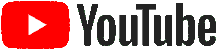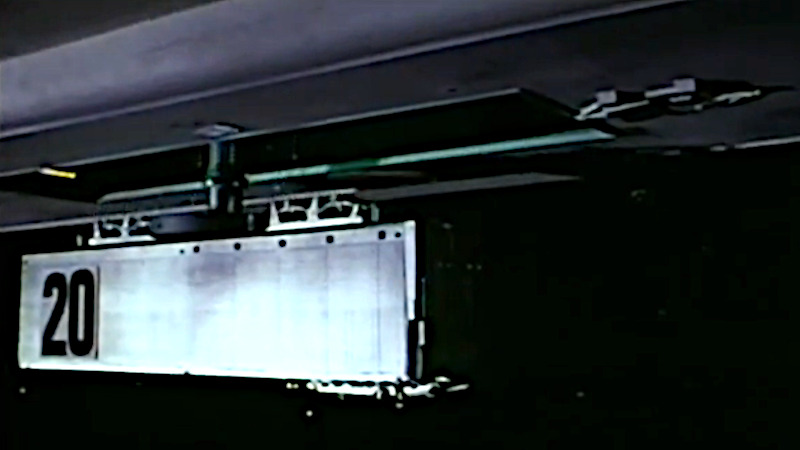Bosss Battle: Resonsive Design
04.10.2025 - 8:00 pm
<style>
div {
/* side by side */
display: inline-block;
border: 1px solid black;
width: 50%;
}
/* New definitions if width smaller 700 px */
@media screen and (max-width: 700px) {
div {
/* one above the other */
display: block;
width: auto;
}
}
</style>
<div>Text left</div>
<div>Text right</div>
(I hope) Accordingly, I deserve a break. Martin PS:
The next Boss is sure to come.
I'd rather not even look around.