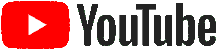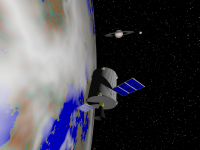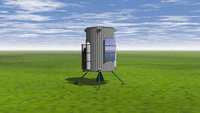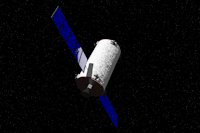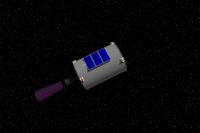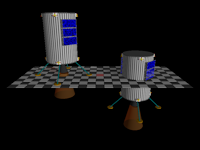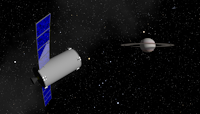MA_Tussi
Obviously Tussi stands vor Tiny Ugly Science Satellite (and) Impactor. The impactor at the moment is missing, it gets delivered subsequently. Its ordered at SpaceX, so it can take a while. Tussi isnt pretty and will not in the future, she is a proving-ground only for other macros and functionalities. And will serve as a welcome object in space-related scenes.Screenplay compatibility
Appearanace and functionality
CenterType
Usage of GetParam-Macros
Download
Videos
- Flight number 1
- Flight number 2
Appearanace and functionality
CenterType
Usage of GetParam-Macros
Download
Videos
- Flight number 1
- Flight number 2
Screenplay compatibility
As some others of my packages Tussi ca be controlled with Screenplay in longer animations. Inside her macros she sometimes asks what she has to do and how she has to look like.
How to do this I showed in an Example, the result can be seen on Youtube. Also the whole sourcecode is available in the Screenplay-Zip and should answer the most questions.
Appearanace and functionality
The appearance can modified on different ways. Yo can use the variables at the top of the include-file, or use the 3rd macro-parameter instead as described bit lower.
Also it has some built-in functionality that modifies the visible hardware. The solarcells can be rotated and unfold, the engines activated and other things. For all parameters have a look into the include-file.
Simple example to call Tussi:#local Params = "sc-angle:90;sc-tilt:-30;engine-active: 1;engine-flame-dist:1.3;";
object {
TU_Tussi ("", "", Params, "")
rotate <45,0,0> //Side-view
}
CenterType
The fourth parameter is named CenterType and defines which point of tussi is centered. An empty string means the center of the can will be centered, recommended if you like to rotate her.
With "standing" or "standing-real" all Hardware are in Y+ (ignoring a maybe visible exhaust-plume of the engine), to place her somewhere on a surface, without knowledge how high she is.
Usage of GetParam-Macros
To make Tussis appearance as dynamic as possible, I heavily use the macros MA_GetParam_*() from MA_Helpers. All parameters are stitched together in one string as parameter/value pairs. Many times inside the Tussi-creation-macro you will find calls of MA_GetParams*() to extract the choosen value out of the string.
The definition of all parameters happens in the upper part of the include-file:
/* original default-values defined in ma_tussi.inc */
#ifndef(TU_Params_Default)
#declare TU_Params_Default = concat (
";body-dia: 4",
";body-height: 6",
";engine-height: 2.0",
";engine-dia: 1.0",
";engine-flame-height: 3",
...
";sc-angle: 90",
";sc-tilt: -40"
);
#end
/* Creation in an example-file */
#local Params = "body-dia:2";
object {
TU_Tussi ("", "", Params, "")
rotate <45,0,0> //Side-view
}
#macro TU_Tussi (mParentName, mNewName, xParams, mCenterType)
#local mParams = concat (TU_Params_Default, ";", mParams);
#local mRadius = MA_GetParam_F(mParams, "body-dia", 2) / 2;
#local mHeight = MA_GetParam_F(mParams, "body-height", 5);
#local mSolarWingAngle = MA_GetParam_F(mParams, "sc-angle", 0) * -1;
#local mSolarWingTilt = MA_GetParam_F(mParams, "sc-tilt", 0) + 90;
...
#macro TU_Tussi (...)
...
#local mSolarWing1 = object {
TU_SolarWing ( mParams )
rotate <0, -mSolarWingTilt, mSolarWingAngle>
}
#local mSolarWing2 = object {
TU_SolarWing ( mParams )
rotate <0, +mSolarWingTilt, mSolarWingAngle>
}
#macro GetSphere(mParams)
sphere { 0,1
texture { pigment { color rgb <1,1,1> } }
}
#end
GetSphere("")
#macro GetSphere(mParams)
#local mPos = MA_GetParam_V(mParams, "position", <0,0,0>);
#local mSize = MA_GetParam_F(mParams, "size", 1);
#local mCol = MA_GetParam_V(mParams, "color", <1,1,1>);
sphere { mPos, mSize
texture { pigment { color rgb mCol } }
}
#end
GetSphere("")
GetSphere("position: <2,2,7>; size: 3; color: 1,0,0;")
Download
⬇ ma_tussi.7z => 680 kB 7-Zip, Version 1.0 from 29th December 2024
Videos
Flight number 1
Dates back to 2019 and was my first animation with a certain plot.The complete film is part of a tutorial of my Screenplay package.
Tussi - Flight number 1
85 seconds - 1920x1080 pixel - 20 MB
2550 frames - 30 fps - 23 crf
85 seconds - 1920x1080 pixel - 20 MB
2550 frames - 30 fps - 23 crf
Flight number 2
Rendered on April 26, 2025. The same plot as Flight 1, but with various improvements: Earth-Horizon, Milky Way, Moon, Rocket Flames, and I added music in a video for the first time.See the corresponding blog post on the release.
Tussi - Flignt number 2
85 seconds - 1920x1080 pixel - 42 MB
2550 frames - 30 fps - 25 crf Musik: Rewind by Markvard
https://freetouse.com/music/markvard/rewind
Vlog Music for Video (Free Download)
85 seconds - 1920x1080 pixel - 42 MB
2550 frames - 30 fps - 25 crf Musik: Rewind by Markvard
https://freetouse.com/music/markvard/rewind
Vlog Music for Video (Free Download)