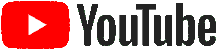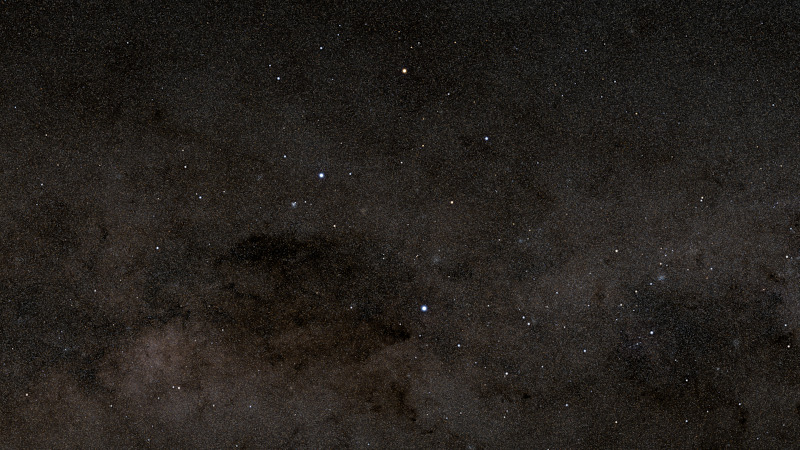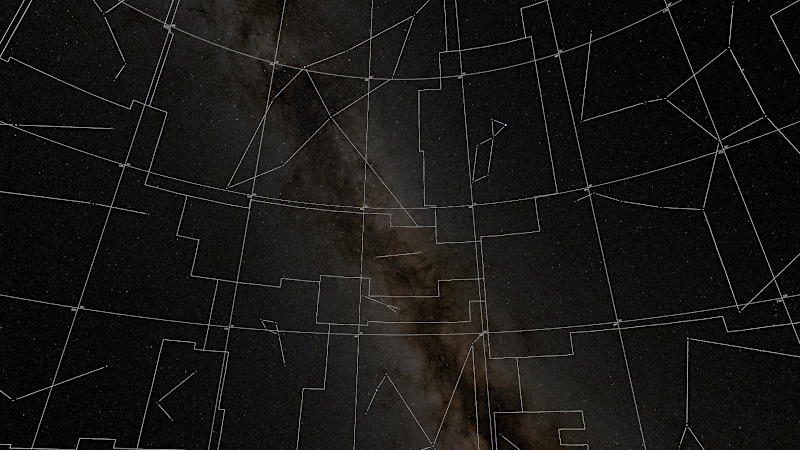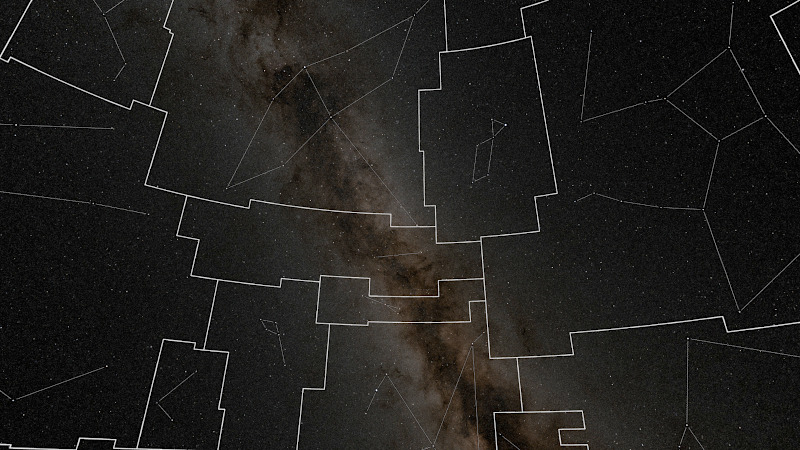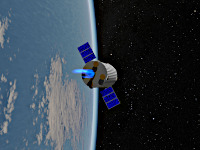MA_Milkyway
The only macro MW_Milkyway_Pigment so far returns a pigment that is normally added to a sky sphere. The pigment contains one or more image maps, rotated and moved as specified by macro call and the global variables MW_*. The resulting view is created by supplied, very high-resolution images. Nothing is created with textures, color maps or other Povray stuff.Raw data and further informations
All raw images come from a website of the GSFC. I have limited the files contained in the package to a resolution of 16,000x8,000 pixels (16k) so that the file size of the ZIP does not get out of hand.
For more information, additional maps and 32k versions of all images, see the section Download - Milky Way.
The highest resolutions should be handled carefully. When the Milky Way is displayed together with all 3 line maps, four 32k images end up in RAM, where Povray converts the JPEGs/PNGs into uncompressed format.
Example files
In the file ma_milkyway_examples.pov I've provided several use cases that can be used to test the package.
File ma_milkyway_example_simple.pov contains the minimum code required to display two maps on top of each other without the package.
Simple example
Once all the Povray work around it has been done (version, camera, light), only a few lines are needed to create the Milkyway.
#include "ma_milkyway.inc"
sky_sphere {
//MW_Milkyway_Pigment (mMoveRight, mMoveUp, mResolution)
MW_Milkyway_Pigment(98, 61, 32) //Crux
}
Variables
The result can be further modified by means of global, predefined variables.
#include "ma_milkyway.inc"
#declare MW_Show_Figures = 1;
#declare MW_Show_Bounds = 1;
#declare MW_Show_Grid = 1;
sky_sphere {
MW_Milkyway_Pigment(-155, -28, 8) //Summer Triangle
}
#include "ma_milkyway.inc"
#declare MW_Show_Figures = 1;
#declare MW_Show_Bounds = 1;
#declare MW_Transmit_Milkyway = -2.7;
#declare MW_Transmit_Figures = +0.2;
#declare MW_Transmit_Bounds = -0.3;
sky_sphere {
MW_Milkyway_Pigment(-155, -28, 8) //Summertriangle
}
Maps path
The path to the images must be specified relative to the executing script. Theoretically, you could also specify the path absolutely or put everything in the Povray include folders, but you quickly lose track of it.Anyway, the global variable MW_Maps_Path is responsible for this. The following file structure is assumed:
projects (folder)
--> my_space_scene.pov
packages (folder)
--> maps (folder)
--> ma_milkyway.inc
#declare MW_Maps_Path = "../packages/maps/";
#include "../packages/ma_milkyway.inc"
sky_sphere { ... }
Todos
So far, I've only tested what the output looks like in a space scene. I left out a terrestrial view, with earthly objects in the foreground and different lighting conditions, for the time being. Perhaps further changes will be necessary for this.
The comparison with other planetary objects will also be interesting, e.g. how to adjust the brightness of the Moon, Mars and the Milky Way. Always recreating new maps, only with different brightness values, is certainly not an option.
Furthermore, the transmit behavior of the map but also of the lines has only been tested to a limited extent. As is well known, everything looks different in an animation than in a standalone rendering.
So there is still work to be done.Version 1.1 will come at some point. I have already successfully used an older version of MW_Milkyway in a video.
Download
⬇ ma_milkyway.7z => 107 MB 7-Zip - Current version 1.0 from 31. October 2025