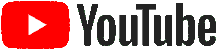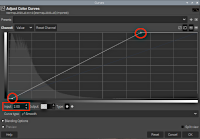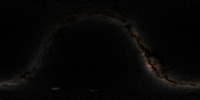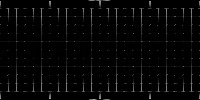Maps of the Milkyway
High-resolution maps of our Milky Way, which allow a beautiful background especially for space scenes. These maps are used in my Povray package MA_Milkyway, and this in turn was used in the second Tussi-Flight. The corresponding download links save the files in the download directory specified by the browser, so they do not display them directly. Note:If the maps are placed on a sky sphere or generally on the inside of a sphere, they must be mirrored horizontally (X-vector). In Povray it's the statement scale <-1,1,1>. See the example at the bottom of this page.
Source
Postprocessing
Maps
- Milkyway and Stars
- Milkyway
Lines
- Figures
- Bounds
- Grid
Povray-Example
Postprocessing
Maps
- Milkyway and Stars
- Milkyway
Lines
- Figures
- Bounds
- Grid
Povray-Example
Source
The raw images are from the following website:https://svs.gsfc.nasa.gov/4851 Credits:
NASA/Goddard Space Flight Center Scientific Visualization Studio. Constellation figures based on those developed for the IAU by Alan MacRobert of Sky and Telescope magazine (Roger Sinnott and Rick Fienberg). Gaia DR2: ESA/Gaia/DPAC
Postprocessing
I used the 32,000x16,000 variants (32k) of the "Celestial Coordinates" version, NOT the "Galactic Coordinates". My 32 GB RAM was not enough for editing the 64k images ... or I was too impatient.
The resulting 16k variants are suitable for HD images and Povray camera angles down to 40 or even 30 degrees, the 32k only shows corners and edges below 20 degrees.
All raw-images were loaded into GIMP, slightly modified (curves, alpha) and scaled down from the original 32k to the desired size each time. A sharpener was not used.
Maps
To increase the contrast the images have been slightly changed, see menu -> colors -> curves , the numerical value 0070 stands for the values left-bottom (0) and right-top (70), respectively 2 and 66. Since I am not yet completely satisfied with the settings, these details are part of the file name, as I will probably soon have several versions on my hard drive.
The JPEG quality was set to 92, which is the optimal value according to my attempts. 90 showed slight JPEG distortions, 95 instead of 92 made the file much larger and the noise in the image only slightly "different", but not better.
Milkyway and Stars
Contains the brightest stars in addition to the Milky Way. These are not particularly conspicuous, less suitable for the presentation of constellations, but it is enough for a beautiful background.⬇ milkyway_mwstars0070_04k.jpg => 2 MB
⬇ milkyway_mwstars0070_08k.jpg => 9 MB
⬇ milkyway_mwstars0070_16k.jpg => 40 MB
⬇ milkyway_mwstars0070_32k.jpg => 163 MB
Milkyway
Depicts only the Milky Way, in which individual stars are lost in the mass. Bright stars are not included, so anything that looks like it is a galaxy or nebula.⬇ milkyway_mw0266_04k.jpg => 2 MB
⬇ milkyway_mw0266_08k.jpg => 9 MB
⬇ milkyway_mw0266_16k.jpg => 40 MB
⬇ milkyway_mw0266_32k.jpg => 148 MB
Lines
For all three line images, the color black was selected as the alpha channel, see menu -> colors -> color to alpha, scaled down from 32k and saved as PNG with option save background color. In this way, they can be placed in front of the actual map of the Milky Way and only overlap it in a few places.
The lines are not perfect, sometimes too thick and sometimes too thin depending on the selected resolution and camera angle, and the coordinates in the grid can hardly be read at low resolutions. They are rather helpful in finding desired constellations.
Note: Because of the alpha channel, the images contained in the zip look almost white. The thumbnails on the right have been edited differently, so they show white lines on a black background.
Figures
Shows lines between the stars of a constellation.⬇ milkyway_figures.zip => 5.8 MB - 4 files (4k to 32k)
Bounds
Shows Lines between the constellations.⬇ milkyway_bounds.zip => 3.6 MB - 4 files (4k to 32k)
Grid
Shows a coordinate grid with 24 lines for both directions, horizontally (right ascension) thus one hour per rectangle, vertically (declination) each 15 degrees.⬇ milkyway_grid.zip => 0.8 MB - 4 files (4k to 32k)
Povray-Example
Very simple script on how the maps can be used in combination.
#version 3.7;
light_source { <10,10,-10>*100 color <1,1,1> }
camera { perspective right x*image_width/image_height sky <0,1,0>
location <0,0,-1>
look_at <0,0,0>
angle 70
}
//Move/rotate constellation Orion to Z+
#local mMoveRight = -15;
#local mMoveUp = -8;
sky_sphere {
pigment { //jpeg
image_map { jpeg "maps/milkyway_mwstars0070_16k.jpg" map_type 1 }
}
pigment { //png because alpha-channel
image_map { png "maps/milkyway_figures_08k.png" map_type 1 }
}
scale <-1,1,1> //We have to flip the maps horizontally
rotate < -mMoveUp, mMoveRight, 0 >
}